There was major interest in recent weeks in updated €uro-Star indices which were published on Tuesday 28 November.
The changes to the replacement and terminal indices could increase, decrease or leave unchanged an animal’s €uro-Star evaluation.
The updated indices can be now viewed by herd owners participating in the Irish Cattle Breeding Federation’s (ICBF) HerdPlus subscription service or the Suckler Carbon Efficiency Programme (SCEP).
The information can be accessed by logging into your ICBF account and following the steps outlined below. A herd’s SCEP eligibility profile can also be viewed.
Step one: logging in
Search for www.icbf.com on your internet browser.Login with your username and password. Your username is your herd number, eg P1234567, and your password will have been set by you or ICBF.If you do not know, or cannot remember your password, or have not logged into the ICBF farmer portal before you can retrieve your password by clicking on the link for ‘Need a login’ or ‘forgot your password?’There are three options to retrieve your password: 1. Text the word PASS to 089-457 7663 to receive your password. NOTE: Your mobile number needs to be stored on our database for this system to work.
2. Email support (query@icbf.com).
3. Call us on 023-8820452 during office hours (9am to 5.30pm).
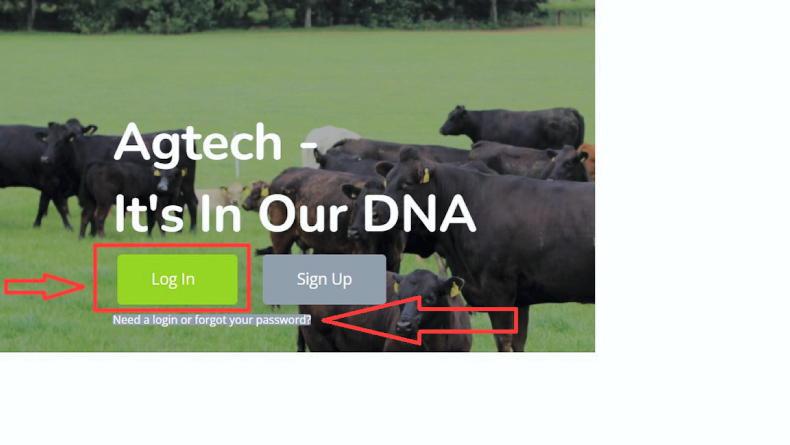
Step one - the ICBF landing page has an option to retrieve your password if you cannot access this information.
Step two: SCEP eligibility profile
Screen one:
Once you are logged in you can see your ICBF homepage. For herds that are in SCEP, an important screen with a link immediately displayed is the SCEP eligibility profile. This screen shows you the animals that are eligible for the scheme’s star requirement. The SCEP eligibility profile can be accessed two ways from the home-page – either by pressing the Green SCEP Eligibility Profile button or by clicking > View Profiles and then > SCEP Eligibility.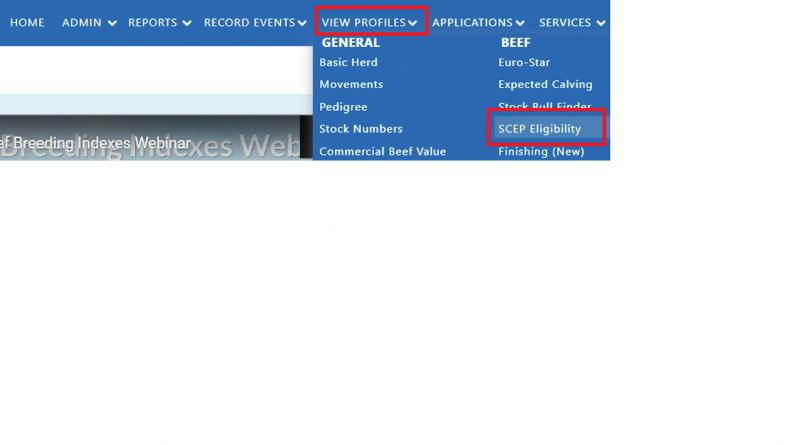
Step two; screen one - the second way of accessing the SCEP eligibility profile is via the 'view profiles' tab.
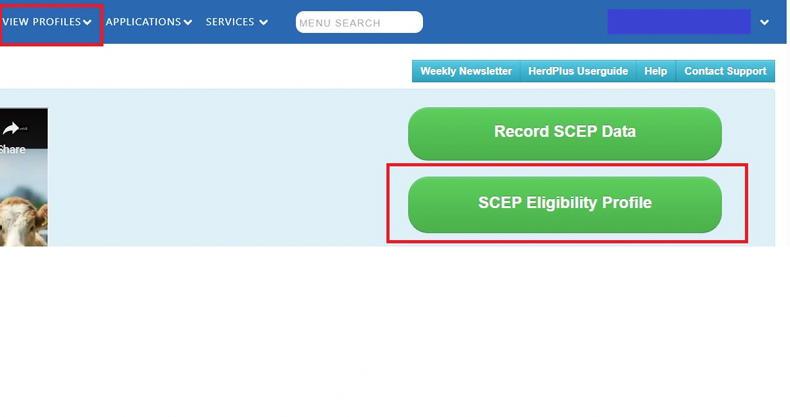
Step two; screen one - there are two ways of accessing a herd's SCEP eligibility profile.
Step three: SCEP eligibility profile
Screen two:
Once you select one of the options above, the SCEP Eligibility profile shows you if you have met the 2023 target and if you are on target to meet the 2025 and 2027 targets. The numbers in the yellow box displayed are the targets for your herd and the number in the red circle is the number of females in your herd that are currently eligible. Please note – this only includes animals old enough for the 2023 target (ie at least 16 months of age on the relevant date), so you may have more eligible animals for future years.By clicking on the females tab at the top you can get a listing of all females and their status. The same information for your sires can be accessed by pressing the sires tab. This displays animals on their eligibility and lists the star rating of the animal rather than the numerical €uro-Star evaluation. If an animal was ever genotyped four or five star while in your herd they will continue to be eligible as long as they stay in your herd. An animal’s eligibility in your herd is noted here. However, as animals are re-evaluated every two months, the animal’s current €uro-Star index could be different to those displayed on the SCEP Eligibility profile.
This is important to note in the context that it could alter the anticipated €uro-Star evaluation of progeny and may lead to breeding decisions and sire selection being altered in to the future.
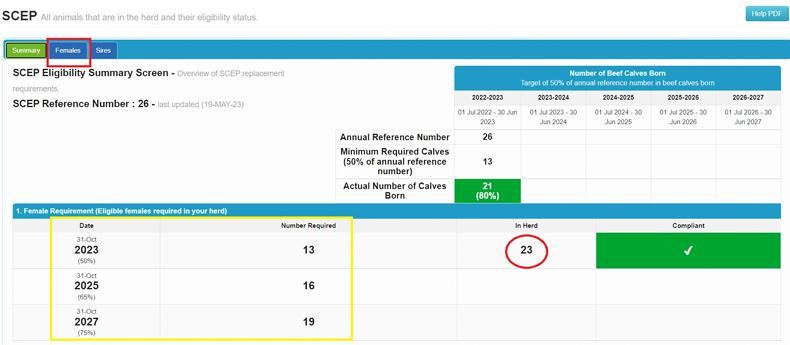
Step three, SCEP screen two - the first page of the SCEP eligibility profile details the herd's compliance for the SCEP breeding requirement.
Step four: €uro-Star evaluations
To access an animal’s current €uro-Star index you should go to your herd’s €uro-Star profile – click View Profiles and then click > Beef €uro-Star.Within this profile the current €uro-Star index for each animal can be seen. Herd owners participating in HerdPlus can see more information on the breakdown of its star rating. By clicking on the ‘Evaluation History’ or ‘Index Comparison’ tabs you can see the animal’s previous indexes. This option is not available to SCEP participants not in HerdPlus with the Animal Search facility the only option to view this without signing up to HerdPlus.It is also important to note that an animal could have fallen from a five-star to four-star, for example, by the percentile values for star ratings increasing as opposed to an animal’s €uro-Star figure actually falling. 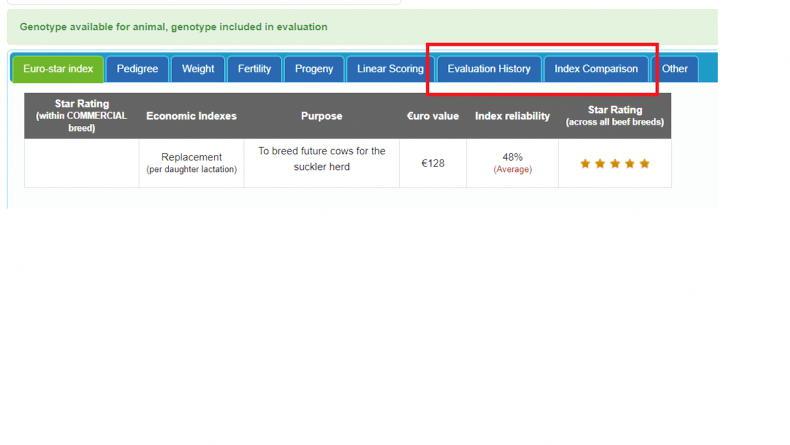
Step four: €uro-Star evaluations - this portal provides the latest €uro-Star evaluation and allows previous history to be viewed.
The ICBF says that for any queries or to request updated indices posted out to call the ICBF team on 023-882 0452.
There was major interest in recent weeks in updated €uro-Star indices which were published on Tuesday 28 November.
The changes to the replacement and terminal indices could increase, decrease or leave unchanged an animal’s €uro-Star evaluation.
The updated indices can be now viewed by herd owners participating in the Irish Cattle Breeding Federation’s (ICBF) HerdPlus subscription service or the Suckler Carbon Efficiency Programme (SCEP).
The information can be accessed by logging into your ICBF account and following the steps outlined below. A herd’s SCEP eligibility profile can also be viewed.
Step one: logging in
Search for www.icbf.com on your internet browser.Login with your username and password. Your username is your herd number, eg P1234567, and your password will have been set by you or ICBF.If you do not know, or cannot remember your password, or have not logged into the ICBF farmer portal before you can retrieve your password by clicking on the link for ‘Need a login’ or ‘forgot your password?’There are three options to retrieve your password: 1. Text the word PASS to 089-457 7663 to receive your password. NOTE: Your mobile number needs to be stored on our database for this system to work.
2. Email support (query@icbf.com).
3. Call us on 023-8820452 during office hours (9am to 5.30pm).
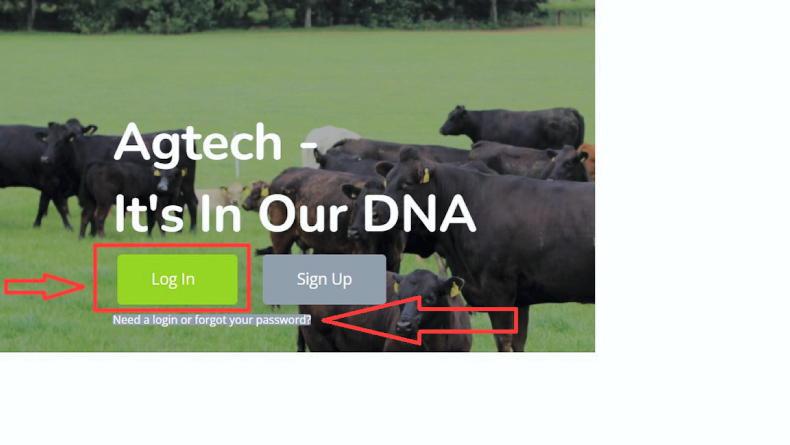
Step one - the ICBF landing page has an option to retrieve your password if you cannot access this information.
Step two: SCEP eligibility profile
Screen one:
Once you are logged in you can see your ICBF homepage. For herds that are in SCEP, an important screen with a link immediately displayed is the SCEP eligibility profile. This screen shows you the animals that are eligible for the scheme’s star requirement. The SCEP eligibility profile can be accessed two ways from the home-page – either by pressing the Green SCEP Eligibility Profile button or by clicking > View Profiles and then > SCEP Eligibility.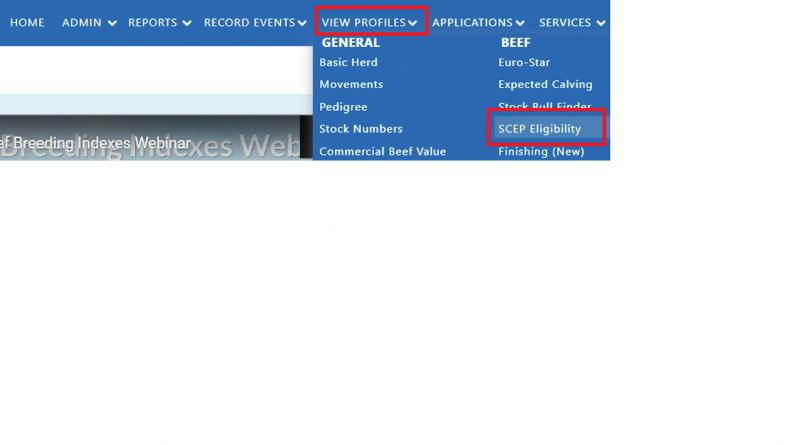
Step two; screen one - the second way of accessing the SCEP eligibility profile is via the 'view profiles' tab.
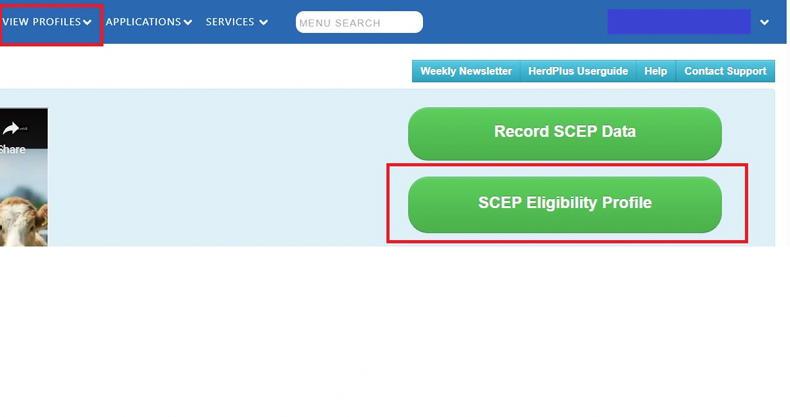
Step two; screen one - there are two ways of accessing a herd's SCEP eligibility profile.
Step three: SCEP eligibility profile
Screen two:
Once you select one of the options above, the SCEP Eligibility profile shows you if you have met the 2023 target and if you are on target to meet the 2025 and 2027 targets. The numbers in the yellow box displayed are the targets for your herd and the number in the red circle is the number of females in your herd that are currently eligible. Please note – this only includes animals old enough for the 2023 target (ie at least 16 months of age on the relevant date), so you may have more eligible animals for future years.By clicking on the females tab at the top you can get a listing of all females and their status. The same information for your sires can be accessed by pressing the sires tab. This displays animals on their eligibility and lists the star rating of the animal rather than the numerical €uro-Star evaluation. If an animal was ever genotyped four or five star while in your herd they will continue to be eligible as long as they stay in your herd. An animal’s eligibility in your herd is noted here. However, as animals are re-evaluated every two months, the animal’s current €uro-Star index could be different to those displayed on the SCEP Eligibility profile.
This is important to note in the context that it could alter the anticipated €uro-Star evaluation of progeny and may lead to breeding decisions and sire selection being altered in to the future.
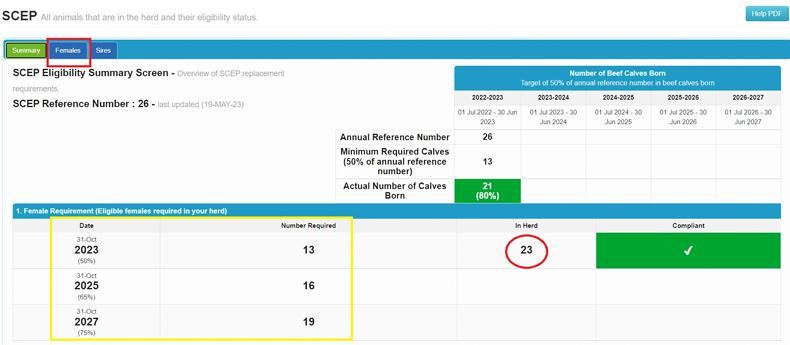
Step three, SCEP screen two - the first page of the SCEP eligibility profile details the herd's compliance for the SCEP breeding requirement.
Step four: €uro-Star evaluations
To access an animal’s current €uro-Star index you should go to your herd’s €uro-Star profile – click View Profiles and then click > Beef €uro-Star.Within this profile the current €uro-Star index for each animal can be seen. Herd owners participating in HerdPlus can see more information on the breakdown of its star rating. By clicking on the ‘Evaluation History’ or ‘Index Comparison’ tabs you can see the animal’s previous indexes. This option is not available to SCEP participants not in HerdPlus with the Animal Search facility the only option to view this without signing up to HerdPlus.It is also important to note that an animal could have fallen from a five-star to four-star, for example, by the percentile values for star ratings increasing as opposed to an animal’s €uro-Star figure actually falling. 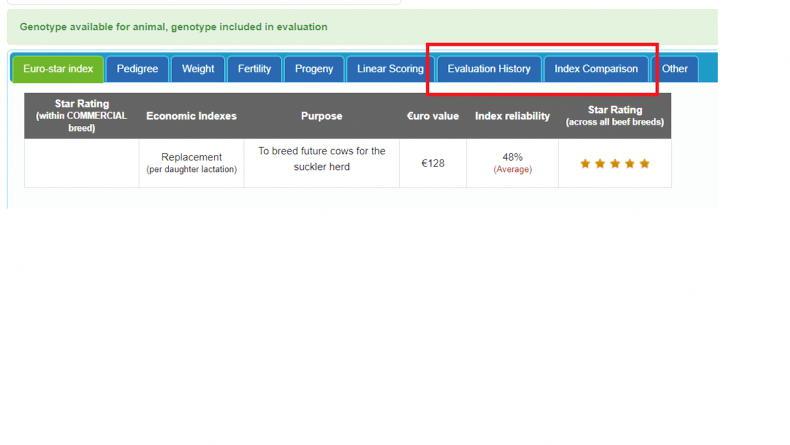
Step four: €uro-Star evaluations - this portal provides the latest €uro-Star evaluation and allows previous history to be viewed.
The ICBF says that for any queries or to request updated indices posted out to call the ICBF team on 023-882 0452.
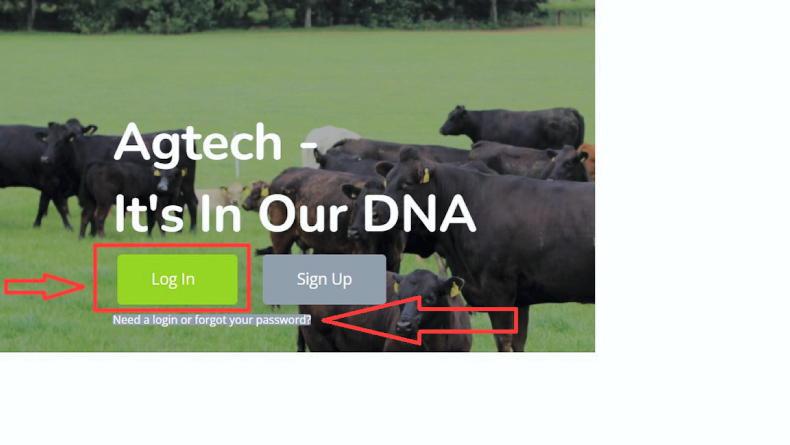
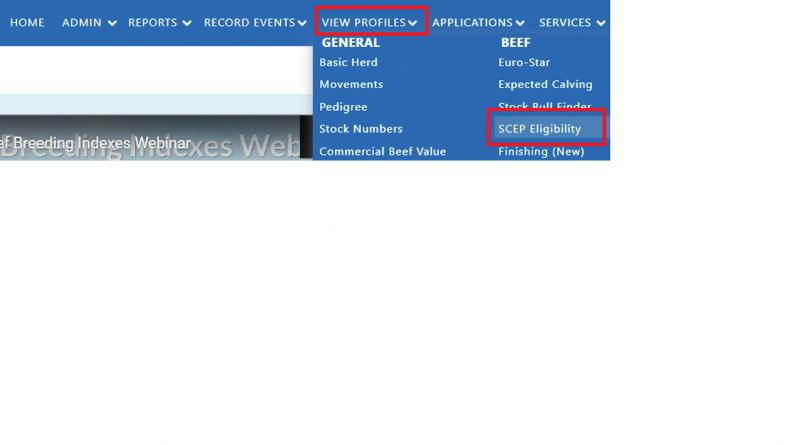
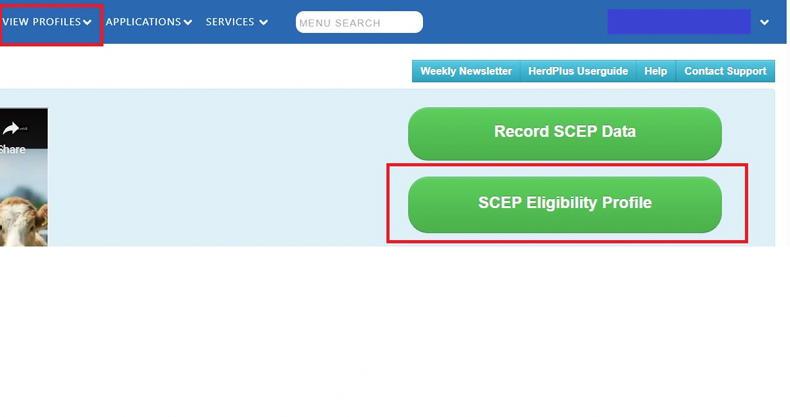
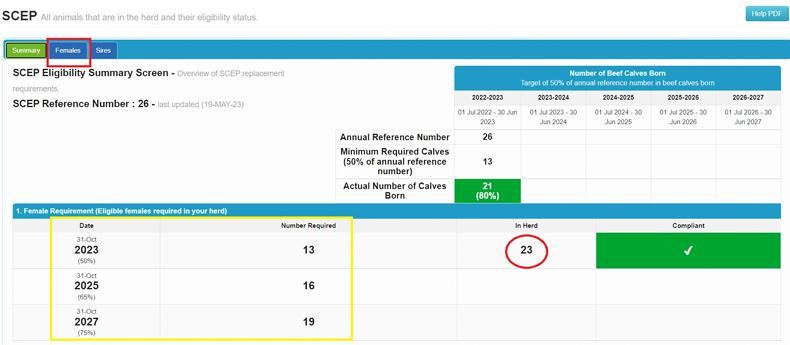
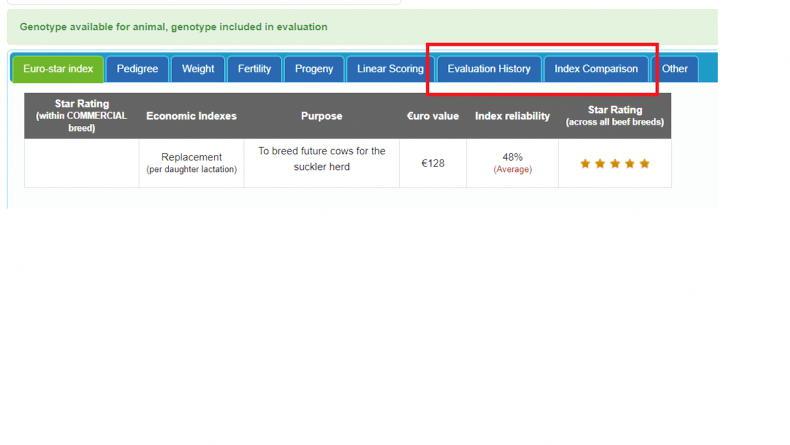






 This is a subscriber-only article
This is a subscriber-only article










SHARING OPTIONS: